We like to customize folder and drive’s icon, color, view to give it a unique look. What about changing folder background? Usually we use software to do that. But here we’ll change the folder’s background without any software. To do so firstly we should know, what is the “desktop.ini” and how it works?
Subscribe to:
Comments (Atom)
Sync your Nokia S40 Calendar with Google Calendar
Google synchronize allows a device to sync its contacts as well as its calender . On a mobile device the calendar is the second, somewhere...
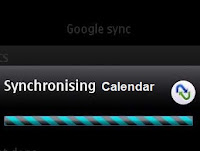
-
By connecting flash drives to the affected computer, often it shows flash drive containing just some folder's shortcuts. Sometimes it sh...
-
Adding a new image or changing the existing mp3 album image is really a fun! But many of our friends don’t know how doing that simple task. ...
-
Image Source Recently, in 2012, Google Chrome has become the most popular browser for its flexibility, stability and simplicity. There ...


.jpg)