In windows 7/Vista/XP shutting down meant and did above things. If you are using Windows 8, which is in beta version now, you may realize that after shutting down Windows 8 some of the components getting power/electricity. As a result the LED on the mouse or keyboard is on. After some time or long time when you come back to your PC just pressing any key of the keyboard or mouse it starts Windows 8. The Sleep mode does the same thing.
Yes, you can hover the mouse pointer to the right-top or left-down sight anytime and get the charm bar, Settings to Shut Down, Sleep or Restart in Power option.
 |
| Shut down Windows 8 |
There is some advantage of this shutdown behavior. And if you need a quick start up then shut down Windows 8 by its default way. But the terms "Shut down" and "Sleep mode" has the different actions and behavior in the Windows XP, Vista or 7.
So if you think that you need to shutdown Windows 8 PC completely like Windows7/Vista/Xp then read the rest part of this post.
Create a shortcut to Shutdown Windows 8:
1. First you need to create a shortcut by clicking right-mouse in an empty place on the Desktop. Now navigate New and Shortcut.
 |
| Creating New Shortcut |
2. There you will be asked for typing the location of the item. So, type or paste the code shutdown.exe -s -t 00 and hit Next.
 |
| Placing the Shutdown Code |
3. Provide a name for this shortcut and Finish it.
 |
| Shortcut Name |
You can pin it to the Taskbar or Start menu. To do so, click (right-mouse) on the shortcut and the options are shown.
 |
| Pin to Taskbar or Start |
You can also change the icon of this shortcut by going its properties and Change icon.
Now when you need to shutdown the Win8 OS just double click on this shortcut.
Shutdown Windows from Command Line:
If you like to use the command then you can go to run, type cmd and hit enter. Then type shutdown.exe -s -t 00 in the command prompt and press enter. Within a second your Windows machine will shut down completely.
 |
| Command to Shutdown Windows OS |
Third-Party Shutdown Software:
There is a freeware software called Shutdown Windows which will shutdown your PC with a confirmation and voice alert. To download it go here and select a download mirror.
 |
| Shutdown Windows |
That's it! As Windows 8 is not released the stable version, many things may be changed. This OS is designed not only for the Desktop PC but also for the Tablet, Notebook etc. So its design is bit different to keep all the features and options same in all devices.
You may also interested in:
- How to Password Protect USB Drive in windows 7
- How to add image or picture to mp3
- How to Change folder background in Windows 7/vista/xp
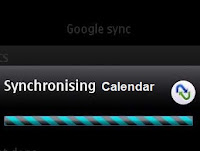


.jpg)
great post!! keep working this awesome stuff
ReplyDeleteVisit my web blog :: Homes for sale in mcallen tx