The Free PDF to Word Document Converter (at present, only available for Windows OS) let you convert your PDF file to MS office word (doc/docx) and WordPad (txt/rtf) format.
PDF to Word Conversion
First of all download the Free PDF to Word Document Converter from here and then install it. Open it and you will find a really very simple UI to get understood it easily. For conversion, at first Browse the PDF file and then select the Output word file path. |
| Browse PDF & Output Path |
Now from General Option you can either select All pages for converting all pages or you can set the Page Number to be converted. You can also choose the Retains Shape and Image, Use Text-Box and Fonts. If the Uses Text-box is selected then every sentence of the converted doc file will be remain in a box.
 |
| General Options |
Before converting select the Doc Reader, below the progress bar.
 |
| Doc reader & Convert Button |
Press on Convert to Word Document and within a glance file will be converted.After converting it will open your Word file. Just save this file as a .doc or .docx file.
Wasn’t it very simple? So share it. Don’t you think that? You must getting trouble. Let me know that and leave a comment.
Note: MS office should be installed, If an MS office is not installed select Doc Reader as WordPad. This Free PDF to Word Document Converter converts all most all version of PDF.
You may also interested in:
- Easily Lock a Folder in Windows 7/Vista/XP
- How to Change folder background in Windows 7/vista/xp[without software]
- How to Password Protect USB Drive in windows 7

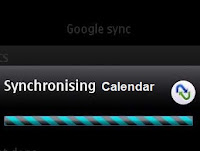


.jpg)
No comments:
Post a Comment