So lets know about a powerful folder locker software Folder Protector, provided by kakasoft.
 |
| Folder Protector |
Most Important Features:
- Folder Protector lock any folder in 1 second or less.
- The password protected folder/content is undetectable.
- It can protect removal (USB, memory card, external HDD) folder.
- Windows search is unable to find out the protected folder/content.
- You can unlock the folder/content in three ways: Virtually, Temporally or completely.
- It's a handy tool, easy to use and manage.
How to lock a folder:
First you need to download the Folder Protector. (Seems kakasoft.com is unable to give the download).
Just keep the Folder Protector to the targeted folder, whose contents will be locked.
Just keep the Folder Protector to the targeted folder, whose contents will be locked.
 |
| Place the software to target location |
Give your password two times and OK.
It's done!
When unlocking type the password key and "Unprotect". Here you can also choose a method of unlocking the folder.
 |
| Unlock the folder |
You can also select Protect Another to lock another directory.
 |
| Protect another folder |
That's it. Now you can easily password protect or un-protect a folder. And your privacy is full-filled!
You may also interested in:
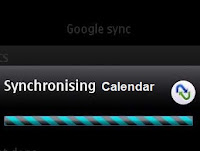


.jpg)
Here I recommend guys a Freeware to password protect folder, it works great. I should say it can even beat some similar paid products. Besides this, it also provides file backup, file encryption and USB lock features.
ReplyDeletehey, i am using it too, really great i must to say.
ReplyDelete