Normally smart phones like Nokia s60 series, iPhone or android has the facilities to create a profile for synchronizing contacts. Besides this the featured smart phones by the Google sync is easy to set up synchronize profile for your contacts. But if you are using a J2ME mobile of Nokia s40, Sony-Ericsson, Samsung or other then it’s quite difficult to find out the processes to to create a synchronization profile. Following tutorial will show how to backup contacts in Gmail for Nokia J2ME mobile.
- Related post: How to Sync Nokia s60v5 Phones Contacts with Google
Part 1: Setup a synchronization profile.
- First confirm If your device is SyncML compatible and has some function like synchronize and backup or synchronize in Settings.
- Go to configuration settings under settings and should get personal configuration settings to add a new profile.
- Now select the Application type as Synchronization to add a profile.
- Here is the trick! Pick up those settings as your mobile needs from following settings to complete a synchronization profile.
- Complete the profile hitting Back or Done and a new profile will appear under Personal Accounts.
Part 2: Starting the Synchronization.
- If your device has SyncML then you have finished to create a synchronization profile by going through “Part 1”.
- Now come to sync and backup which is available in the Settings.
- Go to Sync and Backup> Data transfer> Server sync.
- Edit the server sync to
- Pressing Back or Done the Server sync will be completed.
- By hitting on Server sync the synchronize process will start.








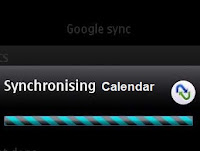


.jpg)
I have done all the setup as u described on my S40 phone but when i start sync it displays error msg-data transfer not possible.check data connection!
ReplyDeleteMy data connection is working well
Pl.help
Read again the "Part#1, step 4" carefully.
DeleteAs the error message displaying "data transfer not possible" you should check again whether your access point name (web,internet etc.) is working/valid/correct or not. You can edit/correct it from "Settings".
If your problem is not solved then contact to your service provider for the "internet settings".
Thank you.
I tried all of the above, sync starts with server but after 50% it fails with "NO Data connection" error.
ReplyDeleteWhat can be the issue now?
You should fix your internet settings first.
DeleteGo to the settings > Connectivity > Packet Data and set the correct one.
Then then you need to go Settings > Configuration > Default config. sett. and select the service provider setting. Below the Default config. sett. press on Act. def. in all apps. to set it default for all apps. After that try the Sync process again.
To know more about the Configuration see the Nokia 2700 Internet Configuration Guide.
Hope it helps.
Thanks.
hi Sharif
Deletei did everything you said and got the same No data connection error at the 50% point.... im not sure what im doing wrong anymore.
altho i didnt see where i can put the 443 port into my C3... please help!
If you are not asked for the "port number", then it's not needed. You should re-check you internet settings in your phone which is provided by the operator.
DeleteThanks.
Great! Thank you very much!
ReplyDeleteA long time I wanted to buy a simple phone as mail, but the Android attracted lets you synchronize contacts.
I tried it and it worked.
Yesterday I bought Nokia X2-02 and I am happy.
Android carry around for the more complex tasks.
I've found that : https://m.google.com/syncml
ReplyDeleteis no longer available. Did I miss something?
Thanks
Hi there,
DeleteGoogle syncml service is still active and working with the syncml devices perfectly. So the host address (https://m.google.com/syncml) is available. Some devices ask for "server version", select 1.2 and other things are already written here.
Thanks.
Hi. My error is:
ReplyDeleteNo authorisation.
I put my account details both in the database and the sync main page, is that correct?
Hi.
DeleteI'll suggest you to read the "Part#1, step:4" again in this article.
Put account details (Gmail account) in User name and Password field.
And the Contacts Database will be "contacts"(without quotes).
Hope it will work.
Thanks.
Hi, my Sync is set up fine and i'm able to send data from my phone to my gmail account but not vice versa. Also, changes made on either places are not reflecting. I guess the problem is that its only working as a one way sync though it shows both sending and recieving during sync. I'm using Nokia Asha 300. Any help would be greatly appreciated
ReplyDeleteThere may three possible reasons occurred.
Delete1. You may not have follow or apply all the steps according these article. And all these procedures are shown in Nokia 2700c device which firmware version is 9.98. So some difference could be found on your Asha 300. If it is, then let me know.
2. Your hand set may have some problem in Contacts and its related functions, with receiving and arranging the contact data. The possible solution: Do a Restore Factory Settings action after keeping back-up all important data and apply these above steps again.
3. Now a days Google is becoming more friendly with Android and they are redesigning their services aiming on their products. *This case may have a bit possibility that you can ignore.
Thanks!
Thank You. It worked for me without any problems.
ReplyDeleteIndia, Vodafone, Nokia x2-02
Those who tried this thing and got failed and really interested in server synchronisation of contacts, go to http://www.phonecopy.com most useful website I've ever found for server synchronisation.. They described setting very well.. Google Synchronisation only tell about iOS and Android.
ReplyDeleteThanks, it worked perfect.
ReplyDeleteNow are there similar setting re calendar and notes/tasks?
Not yet! Google is not providing this sync facility on s40 devices for syncing calendar and notes.
DeleteThanks!
We think, finally we get a third-party app to sync your S40 calendar. :)
DeleteIf you are interested on this topic till now, Follow this comment-reply discussion to learn more on it.
Thanks!
Sharif,
ReplyDeleteThank you for the excellent SyncML explanation.
I try "sync now" and get "Operation requires SIM card"
I don't have a SIM card because I use just Wi-Fi for now.
Why would sync need a SIM card?
The following is how my Asha 311 is set up.
Settings > connectivity > Wi-Fi: on
Settings > configuration > personal settings > add account > synchronization
> account name: Google sync
> server address: https://m.google.com/syncml
> user name: wolfvolpi@gmail.com
> password: ****
> contacts database
> database addresses: contacts
> username: empty
> password: empty
> calendar database: empty
> notes database: empty
> User pref.acc.point: YES
Settings > sync and backup > sync with server
> sync settings
> synchronized data > contacts
> sync settings: Google sync
> automatic sync: off
> rules for incoming: Confirm first
> sync now - "Operation requires SIM card"
Hi wolfv,
DeleteAll your set ups are correct. There is nothing wrong with your settings.
The possible reason may be: Nokia design this Asha 311 in such a way where without SIM card the system won't allow you to Sync your contacts.
So I suggest you to put your own or a temporary SIM card in Asha 311 and synchronize your contacts. As the the contacts are very important data in my opinion.
Good luck!
Thanks for your excellent advice!
ReplyDeleteI'm having one small prob though... only some contacts are synchronising. Is there a setting within gmail to select which contacts to synchronise through syncml?
Delete existing sync settings from mobile and create a new one. You may also need to remove all contacts from Gmail, before it, export and make a backup. Then try to synchronize again....
DeleteNo. There are no such settings in Gmail to specify the contacts' group to sync.
Best of luck!
Awesome, worked for me!, using a Nokia X2-02. Thanks :)
ReplyDeleteit partially worked 4 me... my phone is downloading only half of my google comtacts n phone says synchronization successful
ReplyDeleteAs we previously discussed about it, you can find this @ this comment-reply of Nige.
DeleteThanks.
Hi Thanks Sharif for the kind help.
ReplyDeleteI have a Nokia C3-00 (S40) .. gmail sync works fine. I liked to set up a google calendar sync ... this is my setup :
Settings > configuration > personal settings > add account > synchronization
> account name: Google sync
> server address: https://m.google.com/syncml
> user name: my gmail address
> password: ****
> calendar database
> DB Address : calendar
> username: my gmail address (the same)
> password: my pw (the same)
> contacts database: empty
> notes database: empty
> User pref.acc.point: YES
Settings > sync and backup > sync with server
error message : "no valid data for sync"
I've read tons of memos .. but failed to make it work.
Thanks for your help and advices.
Honestly speaking I also thought and tried it before in your given way. And got no result on direct syncing through SyncML for calender and notes. :(
DeleteYou can try this third-party app @ GCalSync for S40 calendar sync. This may work for you.
Happy syncing! :)
On C3-00, I tried many solutions to make sync calendar with google calendar .. after many retries, it did not worked for me. This is the solution that worked for me :
ReplyDelete- Installed Nokia suite
- Update and downloaded the new version V08.70
- Went to Nokia Store and downloaded the free version of googasync
- Installation is easy : just follow instructions
Sync is going in both directions.
A special Thanks to Sharif for his valuable insight.
thanx it worked for nokia 205. however i have to repeat this step 16 times (sync now) as each time only 50 contcts were fetched from g server.
ReplyDeleteBro you are a life saver !! I seriously cant thank you enough :) ! works like a charm !!
ReplyDeletethanks mate, helped me sync Nokia contacts with google contacts :)
ReplyDelete