 Symbian s60v5 mobile phones are the Nokia series 60, version 5 phones. Whose are normally full screen touch phones of Nokia, like 5800, N97, N8 etc. Google allows to synchronize contacts of those Nokia phones by your Gmail account and let the contacts keep more safe. It means all your phone’s contacts will be copied to your Gmail account and vise versa. This post will show you how to sync Nokia s60v5 contacts.
Symbian s60v5 mobile phones are the Nokia series 60, version 5 phones. Whose are normally full screen touch phones of Nokia, like 5800, N97, N8 etc. Google allows to synchronize contacts of those Nokia phones by your Gmail account and let the contacts keep more safe. It means all your phone’s contacts will be copied to your Gmail account and vise versa. This post will show you how to sync Nokia s60v5 contacts.- Are you using Nokia series 40 (s40) phones? Don’t worry, we have already shown how to sync Nokia s40 phone contacts with Google.
Steps to synchronize Nokia s60v5 contacts with Gmail sync:
1. From your Nokia s60v5 phone, go to Menu > Settings > Connectivity > Data Transfer > Sync.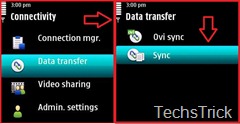 |
| S60v5 Sync option |
2. Open the Sync and go to Option to create a New sync profile.
3. Set the Profile name as Google sync or other name as you like.
4. Select the Server version 1.1 and continue to the next step.
5. This will ask for the Applications in sync and select/mark only the Contacts.
 |
| Mark contacts |
6. The Contacts database is contacts and select the Data bearer as Internet.
 |
| Contacts database & data bearer |
7. Then the Host address for Google sync server is https://m.google.com/syncml
 |
| Host address |
8. Here you have to give your valid Gmail user name/ID and password.
9. Your new profile for Google sync is created and you can instantly sync by choosing Sync now.

If you want to sync contacts manually, just go to Sync option and select the Synchronize to sync your all phone’s contacts.
If it helps you, share it. Are you facing any trouble? Just comment below. Because we know how valuable our phone contacts are.
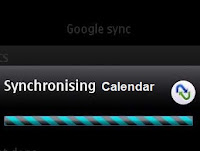


.jpg)
sync host adrs nt valid
ReplyDeleteHi there.
DeleteYou should follow the "step 7" where the host address is given. The host address is "https://m.google.com/syncml" (without quotes). Type exactly what it is. Important to put "https".
Thanks.
error in host address
ReplyDeleteworking fine...!!! where do i see the synced contacts on the computer/web ?
ReplyDeletehi, Varun Chandak
DeleteAs your contacts are synced with your gmail contacts, you need to log in to your Gmail account.
There, click on Gmail (from the top left, below the google) to get Contacts from drop down menu.
Select Contacts and you will find your Mobile contacts/My contacts there.
I am damn sure your contacts are there. :)
okay... btw i have fixed up the problem i was facing..! thx for ur tutorial...!! Life saviour :) :)
DeleteUnable to open Database
ReplyDeleteif our syncing is working then you have definitely made a mistake bro...!!!
Delete@ Rohan Bhangale,
DeleteBe sure that you've given contacts as Contact Database and https://m.google.com/syncml for Host Address. Use the Data Bearer internet
if possible.
If it is giving the same error "Unable to open Database" then log in to your Gmail and Export (Backup) all Contacts as CSV or vCard format. After that delete them all and try the sync probosces again.
This guide may help you out if none works for you: http://techstrick.blogspot.com/2012/08/backup-restore-sync-nokia-s60-contacts-with-google.html
Thanks! Awaiting for your success. :)
I got a message - invalid username and password. Please guide. Dont understand step no. 8 above.
ReplyDeleteThere, you have to put your Gmail ID (username@gmail.com) and password correctly.
DeleteAfter that try again.
Can't sync more than 50 contacts...please help
ReplyDeleteThis can be solved by following ways:
DeleteSync s60v5 contacts by a manual way
Or
Follow this comment-reply for Nige where we discussed about this problem to solve it.
Keep Syncing! :)
I would like to sync only calendar, but report it to me a mistake in the name of the remote database. Please advice.
ReplyDeleteYou can't sync your calendar this way.
DeleteYou can see how to sync calendar using 3rd-party apps. Though that was written for S40 devices but they will work for your S60.
Hope it helps.
Thank you very much, it helped me a calendar with no sync.
Delete