 |
| Folder access denied |
Here, you'll know the easiest way to take ownership and how to grant full control permission on a folder or file using the command prompt.
Take ownership of a file/folder:
Go to start menu > All programs > Accessories > Command Prompt and run it as an administrator.
In command prompt type:
In command prompt type:
takeown /f "path"
 |
| Take ownership using command prompt |
If you need to take ownership often, then use the registry hack file from here. Extract it. Double-click on InstallTakeOwnerShip.reg and an option willbe added in your context menu.
Grant Full Control Permissions:
After taking ownership, in the command prompt type:
icacls "path" /grant user:f
 |
| Grant full control permissions |
Replace the path with the file or folder location name (Ex: C:\windows\system32) and replace the user with you user account name (Ex: Administrator).
Here, take ownership of windows system32 folder make me the owner of system32 folder and grant full control permissions will let me modify the folder that had only Windows access.
Here, take ownership of windows system32 folder make me the owner of system32 folder and grant full control permissions will let me modify the folder that had only Windows access.
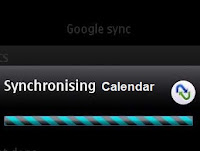


.jpg)
If you need to take ownership often, then use the registry hack file from here.
ReplyDeleteWhere is the "here" ?
You need to click on the "here" word to get or download the take ownership registry file.
DeleteThanks.
hey this is not helpful for me i use all ur suggestion nd cann't access my file.
ReplyDeleteLet me know the file name or/and its location.
DeleteYou can use the reg file to easily take ownership. The file is available for download in this article.
Thanks.
doing this trick on GUI looks more difficult that what you have demonstrated here. Thanks for sharing it.
ReplyDelete