It's just a waste of your time. Because of the Windows 7 Ease Access, designed to help the users and make them more comfortable with the OS. On-Screen Keyboard is a part of the Ease Access and it's a virtual keyboard that works on screen and let you type by the mouse.
It is really a easy task in windows 7 to use the On-Screen Keyboard in Log in screen. Because there is an Ease Access at the bottom left and On-Screen Keyboard is a member of Ease Access.
Click on the ease Access and all Ease Access options will be displayed. From there select the On Screen Keyboard.
 |
| Ease Access in Log in screen |
Click on the ease Access and all Ease Access options will be displayed. From there select the On Screen Keyboard.
 |
| On Screen keyboard option |
A virtual keyboard will come out and let you type. Just select the field where you want to type something and then type by clicking with the mouse.
![type password [using onscreen keyboard] type password](https://blogger.googleusercontent.com/img/b/R29vZ2xl/AVvXsEhc5kfpD4gz-W27GkF8bRXZBltOqLnExfbKDncokk7Npp-TTiIk7pqZf5fTfmOVXIADvIIkoBKft6aVFvdg9K_7jfXSDdz4_yj42PXrzewftshHpOLiWCwa8jHiRiS-pIntsTTQLuaZq5kD/s1600/type+password.jpg) |
| Type the password |
Thus you can able to type the password easily in the account password box/field. But keep in mind that at least the mouse is needed to do so.
Recommends: Repair your keyboard, if it is possible. Or, buy a new keyboard as all/professional tasks became harder by the On-Screen keyboard.
You may also interested in:
How to Create Password Reset Disk in Windows 7.- Easily Lock a Folder.
- Enable Administrator Account in Window 7/Vista/xp.
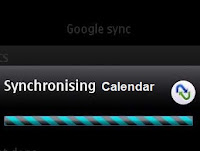


.jpg)
I have not explored it yet but this very good to know that there is way to work around it.
ReplyDeletethanks.