- Want to change the folder's icon or background? Read: How to Change Folder Icon and Background in Windows.
These simple steps will show you how to apply the same folder settings all over the system except some 'special folder' in Libraries and Favorites.
Apply Same Folder View to All Drives and Folders:
1. Open the Explorer or Computer and open a drive.
2. Make the changes for the folder from the top right corner or Layout pane. Which is located in the top right corner in the Windows 7/Vista and View section in Windows 8
 |
| Layout section under View |
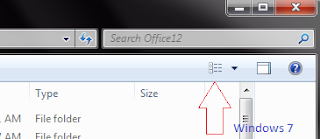 |
| Layout section Windows 7 |
3. After making changes
a. Windows 8: Click on View from the explorer ribbon and click on the Options. The Folder Options will pop-up.
 |
| View tab and Options Windows 8 |
b. Windows 7/Vista/XP: Go to the Tools (using ) from the menu bar > Folder option and select the View tab. The Folder Option will pop-up.
 |
| Tools and Folder Options Windows 7 |
If your menu bar is not visible then click on Organize from the toolbar and select the Layout and tick on the Menu bar.
4. From the View tab click on the Apply to Folders and all directories or sub-directories of all drives or folders will get the same view as the current one.
 |
| Apply to Folders |
Back To Default: Use the Reset Folders tab, available on Folder Option window, to revert at the default settings of the OS.
That's all! Apply it and make your working ground more comfortable with a easy look.
You may also interested to check out:
You may also interested to check out:
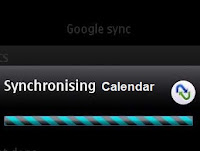


.jpg)
Good
ReplyDeletetq so much ... i luv u
ReplyDeleteIn Windows 8, this method does not work. For example, change the files in a subdirectory of the icons in the main folder and leave the list, and then click Apply Apply to Folders in the folder properties. Icons in the subfolder and remain icons, so that does not work.
ReplyDeleteDear Айвар Белов,
DeleteAfter your comment, I've tested it again on Windows 8 (Pro Build:9200) and it works fine.
Did you follow all steps accurately? If it's not, then it try again.
Thanks.
thanks it works for me on windows 8
ReplyDeleteYou saved my life.Thx
ReplyDelete